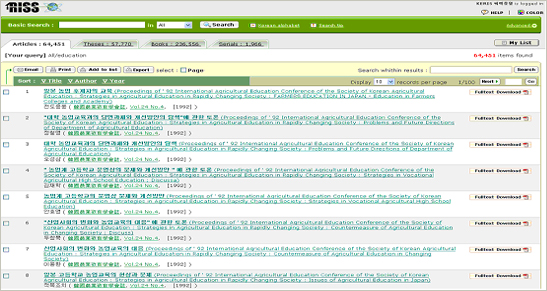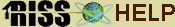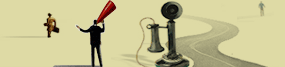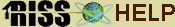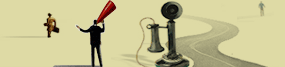Select advanced search which offers other
options for making your search more precise and getting more
useful results.
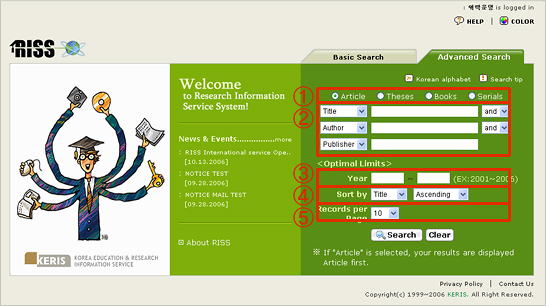
1) Select desired search field and enter search term(s).
▶ Search Fields
- Title: Limit your search by title field
(Titles, original article titles, and translated article
titles)
- Author: Limit your search by author field
(Individual authors’ names, aliases of individual authors)
- Publisher: Limit your search by publisher field
(Publishers, degree-granting schools’ names, aliases of
publishers)
- Keyword: Limit your search by keyword field
- ISSN: Limit your search by ISSN field
- ISBN: Limit your search by ISBN field
- Abstracts: Limit your search by Abstracts field
- TOC: Limit your search by TOC field
2) Enter a range of publication years.
Ex) 2001 ~ 2006
3) Select a criterion to sort by.
4) Select the number of search result entries to display per
page
5) Display preference: If "Articles" is selected,
your search result will display articles first