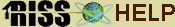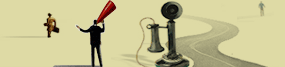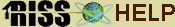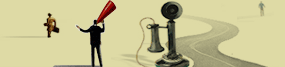For users of English-only
keyboards, a pop-up window for typing the Korean alphabet
is provided.

1) Click on a consonant, and Korean Alphabet corresponding
to it will appear in the key OUTPUT box.
2) Click on a vowel, and it will appear in the Key OUPUT box.
3) Enter Korean letters directly in Key INPUT, and they will
appear in the Key OUPUT box.
4) Key OUTPUT shows Korean letters that have been entered
using the mouse or keyboard.
5) Select "Back" to delete letters in the Key OUTPUT
box one by one.
Select "Clear" to delete all the letters
in the Key OUTPUT box.
6) Select "Enter" to transfer Key OUPUT entries
into the search box.
Select "Close" to close the pop-up
window.